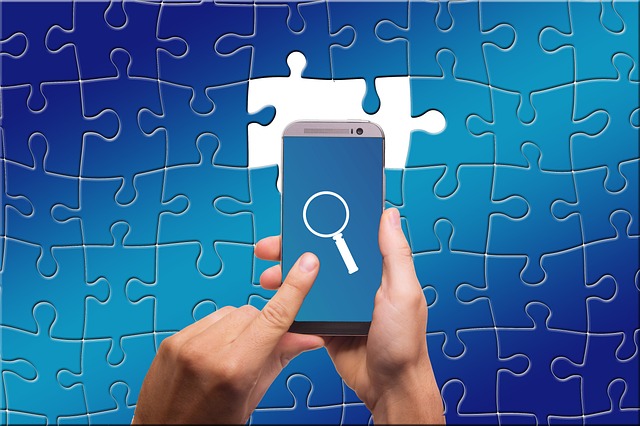Search engines have evolved into powerful tools that provide relevant information in a matter of seconds. A particularly useful feature that has emerged over time is the **”People Also Search For”** section, which shows users related search queries or topics. This feature enhances the user experience by helping individuals discover more content that might be relevant to their initial search. In this blog, we’ll explore the concept of “People Also Search For,” how it works, and why it plays a significant role in improving search strategies for users and businesses alike.
## What Is “People Also Search For”?
“People Also Search For” (PASF) is a feature typically found on search engine results pages (SERPs) that provides users with additional suggestions related to their original query. These suggestions are based on patterns observed by search engines, often showing what other users have searched for after typing a similar query.
This feature benefits both users and businesses:
– **Users**: It offers more opportunities to explore related topics or alternative information.
– **Businesses**: It gives insights into related queries, allowing them to optimize content for broader visibility.
### How Does It Work?
Search engines use advanced algorithms and data collection techniques to understand user behavior. When people search for something, search engines track related searches made by users and display them as suggestions. For instance, if someone searches for “best laptops 2024,” the “People Also Search For” section might show terms like “top budget laptops,” “laptops for students,” or “best gaming laptops.” These related searches are determined by previous user patterns and data that suggest other possible interests.
The feature is often displayed when users return to the search results after clicking on a particular link and then revisiting the SERP.
### Benefits of “People Also Search For”
#### 1. **Improved User Experience**
For users, PASF enhances the search experience by suggesting additional queries they may not have considered. It saves time and helps users refine or expand their search without having to start from scratch. This can be particularly useful for complex queries or when users are uncertain about the exact terms to use.
#### 2. **More Comprehensive Results**
The “People Also Search For” feature provides users with an opportunity to get a broader view of their topic of interest. If you’re searching for a product, a service, or information, this feature can lead you to discover alternatives, comparisons, or related content that helps you make better decisions.
#### 3. **SEO Optimization**
For businesses, understanding what “People Also Search For” can be a game-changer. It offers insights into related queries that their target audience is exploring. By optimizing content around these related search terms, businesses can improve their search rankings and visibility. Integrating PASF keywords into blogs, product descriptions, and landing pages helps to capture more organic traffic.
#### 4. **Content Ideas**
For content creators and marketers, the PASF feature can serve as a great tool for generating new ideas. By analyzing the related queries, businesses can find inspiration for blogs, videos, or FAQs that cater to these specific interests.
## How to Use “People Also Search For” to Your Advantage
### 1. **Keyword Research**
For marketers and SEO professionals, the PASF feature is a goldmine for keyword research. It reveals how people are searching for related topics, allowing you to target those additional keywords. Incorporate these keywords into your content to improve rankings for multiple search terms.
**Tools to Use:**
– Google Search: Simply type a query, and scroll down to see the PASF suggestions.
– SEO tools like Ahrefs or SEMrush: These tools often provide data on related searches that mimic the PASF feature.
### 2. **Content Expansion**
One of the biggest advantages of using PASF suggestions is the ability to expand your content. For instance, if your business sells kitchen appliances and you notice that “People Also Search For” shows terms like “best microwave ovens” or “energy-efficient appliances,” you can create detailed guides, comparisons, or blog posts to cover those specific topics.
### 3. **Enhance Paid Advertising Campaigns**
PASF can also assist in improving your paid advertising campaigns. By analyzing related queries, you can identify keywords that potential customers are using and include them in your Google Ads campaigns. This strategy helps in expanding the reach of your ads and attracting more relevant traffic.
### 4. **User Intent and Personalization**
The related searches in PASF often give you an idea of what users’ intentions are. Understanding user intent is crucial in SEO. If the search terms in PASF are more transactional (e.g., “buy gaming laptops”), it implies that users are in the purchasing stage, and you can craft your content or ads to target those users with specific offers or discounts.
### 5. **Staying Competitive**
By paying attention to the PASF suggestions, you can stay ahead of your competitors. If you observe certain related queries that your competitors are not targeting, you can seize that opportunity and create content around those keywords.
## How to Find “People Also Search For” Terms
### 1. **Google Search Results**
To manually find related searches through the PASF feature, type a query in Google and review the search results page. Scroll down to see “People Also Search For” and related suggestions. Click on a few suggested results to dive deeper into other related terms.
### 2. **Keyword Research Tools**
Tools like Google Keyword Planner, Ahrefs, SEMrush, and Ubersuggest can provide insights into related keywords and searches that are often aligned with the PASF feature.
### 3. **Competitor Analysis**
You can also observe the keywords your competitors are ranking for by using tools like SEMrush or SpyFu. Analyze their content to understand if they are targeting PASF-related queries and incorporate similar strategies.
## Best Practices for Utilizing PASF in Your SEO Strategy
### 1. **Incorporate Related Keywords Naturally**
When using PASF suggestions for content optimization, avoid keyword stuffing. Instead, integrate the keywords naturally into your headings, subheadings, and body content. Ensure your content provides valuable insights, rather than just focusing on the keyword.
### 2. **Create Topic Clusters**
“People Also Search For” often gives clues about topics that are closely related. Use this feature to create topic clusters around your main keyword. A topic cluster consists of one pillar content piece (e.g., a guide to resume writing) and several related subtopics (e.g., resume tips for freshers, cover letter mistakes to avoid).
### 3. **Regularly Update Content**
SEO is not a one-time effort. Use PASF as part of your ongoing SEO strategy to continuously update your content. As search trends evolve, so do related queries. By regularly refreshing your content to include new PASF terms, you can maintain a strong position in search rankings.
### 4. **Analyze User Intent**
Be mindful of the intent behind the related search terms. For instance, a search for “best laptops under $500” implies a desire for product reviews, while “how to choose a laptop” implies an interest in guidance and education. Tailor your content accordingly.
## Conclusion
The “People Also Search For” feature is a powerful tool that enhances both user experience and SEO strategies. By understanding how it works and leveraging it for keyword research, content creation, and SEO optimization, businesses can drive more organic traffic and better serve their audience. Whether you’re a content creator, business owner, or marketer, PASF provides valuable insights into user behavior and opens doors to new opportunities for growth.
Incorporating PASF-related keywords and strategies into your digital marketing plan is a surefire way to stay competitive in the ever-evolving world of search engines.